TCP/UDP Protocol Documentation
Gateway
- Ip: g-cloud.tzonedigital.com
- Port: 18801
Client-server interaction process
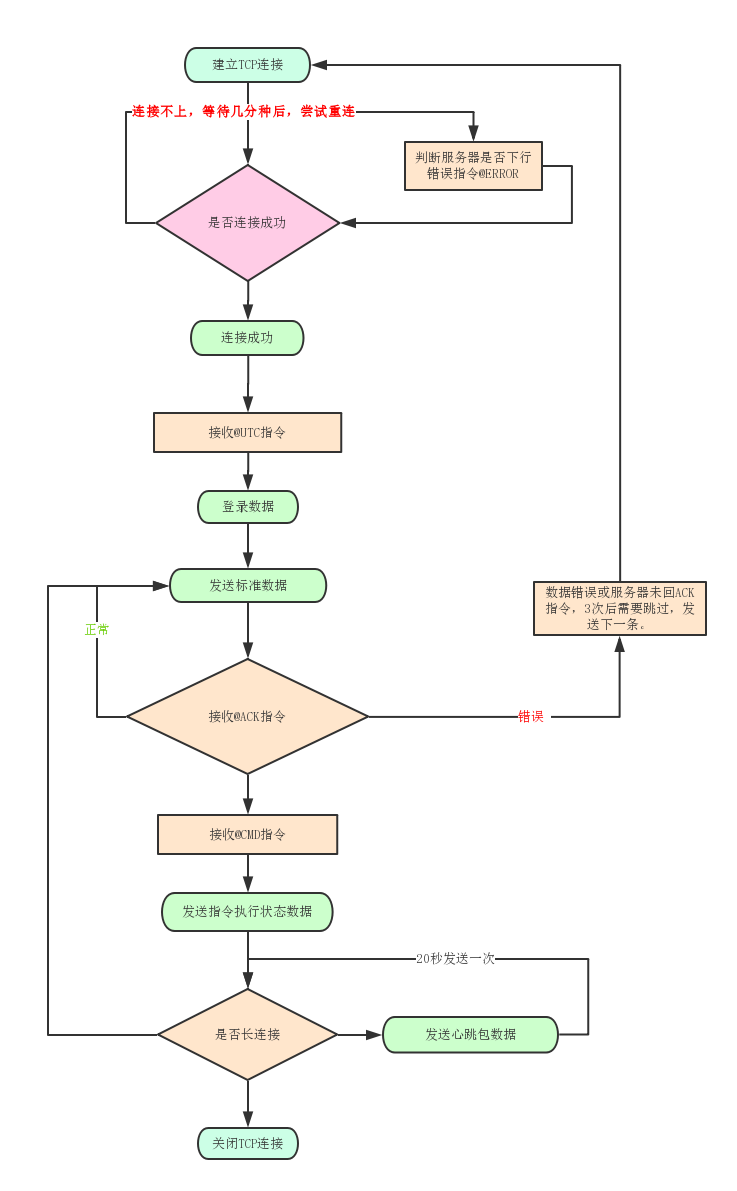
Uplink Data Protocol
1、Data Protocol Framework
1.1 FixedHeader header format is fixed and contains the content length of the protocol
Description: A protocol with a fixed header format and content length, encoded as Hex. This protocol defines a request as two parts. The first part defines basic information including the length of the second part. We usually call the first part the header "request header(request name + len) + request body" .
|
Header Mark |
Length |
Type |
Data |
End Mark |
|
545A |
0090 |
0004 |
00.......... |
0D0A |
Example:
545A0090000416010C011C02573373695247563261574E6C535551694F6949344E6A41774D4441774D4441774D4441774D4441694C434A5356454D694F6A45324E4445354E446B314E6A41774D444173496C526C625841694F6A49324C6A5573496C4A49496A6F314D437769566D39736447466E5A5349364D7934324C434A4D5958524D626D63694F6949696656303D0001EADF0D0A
2、Data Type
2.1 Login
|
|
Type |
Format |
Example |
|
1 |
0000 |
545A(2bytes)
+Length(2bytes) +0000(2bytes) +Hardware Type(2bytes) +Firmware Version(4bytes) +IMEI(8bytes)
+CRC(2bytes)
+0D0A(2bytes) |
545A001200000000020000000641884907900001C4990D0A |
illustrate:
Packet Length: The length of the data from the data type (including the data type) to the end of the check digit.
Check code: from the data type (including the data type) to the data before the check digit
Purpose: Each time a connection is established, the model, firmware version, and IMEI are first sent to the server, which can be omitted from the data later. Reduce the amount of data.
2.2 Request a Ping speed test
|
|
Type |
Format |
Example |
|
2 |
0001 |
545A(2bytes)
+Length(2bytes) +0001(2bytes)
+Time(6bytes)
+Data(N bytes)
+CRC(2bytes)
+0D0A(2bytes) |
Request 32 characters of data 545A 002A000113010A121E01 00000000000000000000000000 000000000000000 00000000000 000000000000
FBD30D0A
|
Note: Please obtain the server time before testing.
2.3 Reply to downlink command processing status
|
|
Type |
Format |
Example |
|
3 |
0002 |
545A(2bytes)
+Length(2bytes) +0002(2bytes)
+Time(6bytes) +Condition(1 bytes) +Serial Number(1 bytes)
+CRC(2bytes)
+0D0A(2bytes) |
545A000C000213010A121E010101AF170D0A |
Description: Status 01 means success, 00 means failure
2.4 Heartbeat Packet
|
|
Type |
Format |
Example |
|
4 |
0003 |
545A(2bytes)
+Length(2bytes) +0003(2bytes)
+CRC(2bytes)
+0D0A(2bytes) |
545A00040003B1410D0A |
2.5 Application Package
Type | Format | Example | |
5 | 0004 | 545A(2bytes) +Length(2bytes) +0004(2bytes) +RTC(6bytes) +Application data(N bytes) +Serial(2bytes) +CRC(2bytes) +0D0A(2bytes) | 545A 0090 0004 16010C011C02 573373695247563261574E6C535551694F6949344E6A41774D4441774D4441774D444 1774D4441694C434A5356454D694F6A45324E4445354E446B314E6A41774D44417349 6C526C625841694F6A49324C6A5573496C4A49496A6F314D437769566D39736447466 E5A5349364D7934324C434A4D5958524D626D63694F6949696656303D 0001 EADF 0D0A |
3、Application Data
3.1 Temperature and humidity sensor
| Format | Example |
1 | [{ "DeviceID":DeviceID, "RTC":RTC, "Temp":Temperature(℃), "RH":Humidity(%), "Voltage":Voltage(v), "LatLng"latitude and longitude: }] | [{ "DeviceID":"860000000000000", "RTC":1641949560000, "Temp":26.5, "RH":50, "Voltage":3.6, "LatLng":"22.547,114.085947" }] |
| 2 | [{ "DeviceID":"860000000000000", "RTC":1641949560000, "Temp":26.5, "RH":50, "Voltage":3.6, "LatLng":"22.547,114.085947" },{ "DeviceID":"860000000000001", "RTC":1641949560000, "Temp":27.5, "RH":50, "Voltage":3.6, "LatLng":"22.547,114.085947" }] |
[{"DeviceID":"860000000000000","RTC":1641949560000,"Temp":26.5,"RH":50,"Voltage":3.6,"LatLng":""}]
After processing the data using Base64 encoding:
W3siRGV2aWNlSUQiOiI4NjAwMDAwMDAwMDAwMDAiLCJSVEMiOjE2NDE5NDk1NjAwMDAsIlRlbXAiOjI2LjUsIlJIIjo1MCwiVm9sdGFnZSI6My42LCJMYXRMbmciOiIifV0=
Convert to byte array:
573373695247563261574E6C535551694F6949344E6A41774D4441774D4441774D4441774D4441694C434A5356454D694F6A45324E4445354E446B314E6A41774D444173496C526C625841694F6A49324C6A5573496C4A49496A6F314D437769566D39736447466E5A5349364D7934324C434A4D5958524D626D63694F6949696656303D
Server Downlink Data Protocol
1、Data Protocol Framework
1.1 Command Line Protocol
Description: Command line protocol, encoded as Ascii. The command line protocol defines that each request ends with a carriage return line feed "\r\n"
|
Header |
Type |
|
Data |
End |
|
|
@ |
|
, |
|
# |
\r\n |
Example:
Downlink data current UTC time
@UTC,2019-01-10 09:52:01#
2、Data Type
|
|
Type |
Format |
Request |
Example |
|
1 |
UTC |
@UTC,yyyy-MM-dd HH:mm:ss# |
TCP Connection |
@UTC,2019-01-10
09:52:01#
|
2.2 ACK
|
|
Type |
Format |
Request |
Example |
|
2 |
ACK |
@ACK,N# |
Please review the hardware protocol documentation |
@ACK,1# |
Description: N is the serial number in the uplink data, > 0, it means the receiving and processing is successful; if it is -1, it means that the processing fails.
2.3 Error
|
|
Type |
Format |
Request |
Example |
|
3 |
ERROR |
@ERROR,N# |
Any request |
@ERROR,001# |
Description: N is the error code.
|
Error Code |
Description |
Terminal Handling Requirements |
|
000 |
unknown |
Disconnect, reconnect to server |
|
001 |
The server receiving service is unavailable, temporarily unable to receive data |
Try connecting to the server after a 5 minute pause. (Due to uncertain factors, the internal functional modules of the gateway may not work normally, and the data sent to the server at this time cannot be saved.) |
|
002 |
The current number of connections exceeds the maximum number the server can handle. |
Try connecting to the server after a 5 minute pause. |
|
003 |
The client sends data too fast. |
Adjust the sending interval |
|
004 |
data parsing error |
Drop the data and send the next one. (When parsing data, the terminal should not send the same data repeatedly.) |
|
005 |
The data time is not within the range received by the server |
Discard historical data (depending on application requirements) |
|
006 |
Unknown client device |
Stop connecting to server (not supported by new product server) |
|
007 |
The device has been disabled |
Try connecting to the server after a 5 minute pause. |
2.4 Ping network speed test
|
|
Type | Format |
Request |
Example |
|
4 |
PING |
@PING,size,time# |
Refer to "Terminal Uplink Data Protocol" |
Requesting 32 characters of data takes 30 milliseconds.@PING,32,30# |
Description: size is the size of the upstream character data, time is time-consuming, unit: milliseconds.
Purpose: You can know the current network situation and expand the application.
2.5 Downlink
|
|
Type |
Format |
Request |
Example |
|
5 |
CMD |
@CMD,Command,N# |
Any request |
Change password command @CMD,*000000,001,123456#,1# |
Description: Command is a command. N is the assigned number, which is used to distinguish commands and is used in terminal reply.